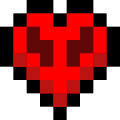Today I'm Going To Tell You How You Can Convert Pocket/Bedrock Edition To Java Edition
No. 1 - Java Ui
Download LinksJava UiNo. 2 - Java Combat Addon
Java Cooldown
Java combat is based on the cooldown which is a certain time with a weapon / tool in which you can do the maximum damage with it and can be visually seen as a loading bar below the cursor
Sweeping Attack
Attacking with a charged sword, you will make an attack that will damage all mobs near you only if it is not a critical hit
This attack is useful for farms since the mobs drop their items and xp when dying for it
Critical Hit
When do a critical hit, heart particles will appear and the minecraft java critical hit sound will sound.
Knockback Sprint
A mechanic similar to Java was added which is that when you sprint and you have at least the cooldown bar at 80% you will give more kb than normal(This for now works on players, with axe or sword)
This is useful to make combos
Don't Forget To Turn On These Settings, When Creating A World
Download Links
Behaviour Pack
Resources Pack
No. 3 - F1 Button
Just Click On F1 Button In Top Middle To Hide Hud
*
*Click On Button Location To Show Hud Again**Download Links
F1 Button
No. 4 - F3 Button
Don't Forget To Turn On These Settings, While Making A World
Download Links
Debug Screen
No. 5 - Achivement Addon
Pop-up Toast Display
Upon unlocking an advancement, like in the original Java edition, a pop-up message would appear. This feature has been implemented into this add-on:
You Can See All The Achivement By Clicking On What's New Or “?” button when viewing inventory
When Creating An World Don't Forget To Turn On These Settings
Download Links
No. 6 - Java Zoom
This is before, you can barely read the sign, and if you zoom in with your device you can read it, but without zooming you can't read it!
Now zoomed in, you can read it! Much better!
Let Me Tell Me You How You Can Zoom
Just Crouch With A Stick And It Will Zoom
Download Links
No. 7 - Dynamic Lighting
Miner's Helmet
A new armor that gives off light when worn.
Durability: 100
Armor points: 4
Can be repaired using: Iron Ingot
Recipe:
Off-hand Torch
A type of torch that you can equip to your off-hand slot. This torch also acts like a normal torch and can be place.
Recipe:
When Creating An World Don't Forget To Turn On These Settings
Download Links
No. 8 - Connected Glass
Download LinksNo. 9 - No Buttons Addon
Without Addon
With Addon
Download Links
No. 10 - Durability Viewer
How it Looks Like ⬇️
Download Links
No. 11 (Bonus) - Hardcore Mode
You cannot respawn in hardcore mode:
Then you must delete the world.
The hearts have an evil face:
This is what it looks like during the game :
Download Links
Thank You For Reading This Post